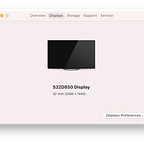Do you have an older PC that can’t seem to play video on sites like YouTube or Twitch without tons of frame drops on Chrome?
If you enable the
Override software rendering list
Overrides the built-in software rendering list and enables GPU-acceleration on unsupported system configurations. — Mac, Windows, Linux, Chrome OS, Android
#ignore-gpu-blocklist
setting in chrome://flags/
you might get incredible performance gains while streaming video!
Before I was getting constant frame drops, but now I can even stream 1080p 60 fps video with no frame drops on a $399 2011 Costco Desktop with an AMD Radeon HD 6530D!
Makes an old PC feel like a modern one!
I used https://www.youtube.com/watch?v=QvW61K2s0tA to test frame drops since it has a lot of smooth camera movements and pans.
I learned of this fix from http://www.webupd8.org/2014/01/enable-hardware-acceleration-in-chrome.html