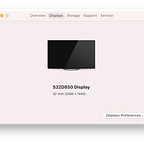How to fix an old slow PC/laptop that crashes a lot (using an SSD)
Is your old PC really slow or crashing a lot? The problem is probably that you are using an SSD and not an HDD.
They’ve gotten a lot cheaper over the years, so now’s a good time to upgrade.
And it is actually really easy to open a desktop PC and just plug in an SSD.
All it takes is two wires, a power cable that’s already inside, and a data cable that I salvaged from an even older Windows Vista PC.
And the SSD itself is super light and can be held up by the wires themselves. Here’s my SSD floating in my PC case:
Now my PC is super fast, running better than new after installing Windows on the SSD. Before it was crashing and blue screened all the time; now it never crashes.
In fact, you can still upgrade to Windows 10 from 7/8 or later if you use your existing product key. And the old HDD is still installed, so I still have all my old data.
Doing it for my laptop was a little harder. I had to find a manual online on how to open it up. But once I replaced the HDD with an SSD, my laptop is way faster and quieter, and the fans aren’t at full blast constantly.