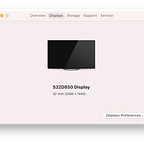macOS Monterey 12.3 solves (for real) the 2019 Intel MBP 16" overheating at idle issue with certain external monitors
First off, yes, I posted last week about a workaround involving low power mode.
But this Monday’s macOS Monterey 12.3 update just straight up fixes the issue, no fiddling with settings needed.
For context, there’s a 231+ page thread on MacRumors of people complaining and troubleshooting the issue of excessive heat/fan noise when using specifically their 2019 16" MBP’s while plugged into external monitors of certain resolutions/frame rates, even at idle with nothing running.
The root cause was a bad GPU driver. Throughout the years, people have tried various workarounds, like using the laptop in clamshell mode, force enabling HiDPI mode for the monitor, using Monterey’s Low Power Mode. (Some solutions of which I discovered myself.)
But now, this issue is fixed by Monday’s macOS update, no workaround needed! People have been celebrating in the aforementioned MacRumors thread. In Big Sur and earlier, idle GPU usage was ~18W. This is insane power draw at idle. In earlier version of Monterey, ~14W. Using low power mode, ~6W, but this required compromises like disabling CPU turboboost which may matter for some workflows.
But now in Monterey 12.3, it’s now ~6W, no compromises needed!
I measured it using exelban/stats.
No longer do I have to deal with loud fans at idle with just a monitor attached or extremely loud fans when doing simple stuff like zoom calls and screen shares. So if you have this model MacBook, go update to 12.3!